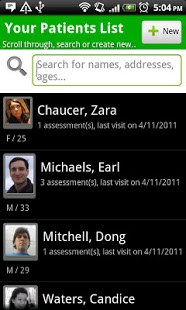Espresso MD Lite 1.2.2
Paid Version
Publisher Description
Medical Charts on the Go and in a Flash!
*** Speech Recognition Now Available for Charts! ***
Espresso Medical Charts allows Medical Doctors to chart, assess and score the health status of their patients in a fast and pragmatic way.
You know best! As a Doctor, you know which tools best suit you. We created a way for you to pick the charts, forms, assessments and scores you need to assess your patients and keep track of them. Instead of purchasing a predefined package filled with *our* choice of charts and assessments, why not build *your* very own blend? We offer you a small set for you to get started! We’ll also be having specials from time to time!
First of all, you must download this app - you will need it to play with your brand new set of medical charts. Then, just go to our ESPRESSO MEDICAL CHARTS STORE on our App or on our website. Browse, search, explore at will! See which flavours are available, combine them all in your own unique blend of choice in the comfort of your Espresso Clinical Charts account.
So, how do I assess/exam/score, Espresso-style?
Just follow these three steps and you're good to go.
1. Select assessment!
2. Fill assessment!
3. Save/calculate assessment!
But where can I use my Espresso?
- On your private practice...
- On house calls...
- On your hospital rounds...
- At home, when reviewing cases...
Everywhere, really! Espresso runs on mobile devices - go out and explore!
NOTICE: Espresso Medical Charts requires permission to access your device's contact list in order to associate Patient profiles with your contacts. This is an optional feature.
What are the features offered by Espresso Medical Charts?
In the palm of your hand:
- Espresso Medical Charts is designed to work on Android phones and tablets. This way, you can carry it with you everywhere you go, record what you need and don't miss any piece of relevant information from your patients.
One-handed clinical documentation
- Spend the least amount of time entering clinical data, nevertheless maintaining information quality. Espresso Clinical Assessments enables you (the Medical Doctor) to fill clinical patient data only with one hand.
Only 3 taps away from functionality
- You are always very busy and in the process of saving lives. Bearing that in mind, we made it possible for you to never spend more than 3 taps away from recording important patient data.
Large library of clinical evaluations, assessments and scores (charts)
- The knowledge and the toolset required to a Physician (Medical Doctor) is overwhelming. We create and provide a wide range of documentation in every clinical specialty - you just have to select which are relevant for you and use at your discretion.
Review patients previous assessments with visual highlighting for changes
- Espresso Clinical Assessment has been designed to facilitate the revision process in the best of ways: we do the hard work, you get the relevant conclusions. Meaning, we check for all differences on past clinical evaluations, assessments and scores, and then hand over to you an historical change profile with the modifications clearly pointed out.
Associate patients with Contacts
- Espresso allows you to associate your patients with your contacts on the phone - and does so seamlessly and totally nifty. Oh, and if you need to call or e-mail you can do so with great ease, straight from Espresso.
Export your data
- The clinical information that you create on your day-to-day practice belongs to you, not to your device. Espresso knows that and is already prepared to export and send the data over the web under the form of comprehensive reports, away from the tiny clutches of your tablet or smarthphone.
Integration available with third-party systems (HL7 v3 compliant).
Espresso Medical Charts is a member of the Espresso Clinical Assessments suite.
** Limited to 99 patients for non-Espresso MD users. **
To know more please visit http://www.espressomd.com
About Espresso MD Lite
Espresso MD Lite is a paid app for Android published in the Other list of apps, part of Home & Hobby.
The company that develops Espresso MD Lite is Scionis Medical Information Systems. The latest version released by its developer is 1.2.2. This app was rated by 1 users of our site and has an average rating of 5.0.
To install Espresso MD Lite on your Android device, just click the green Continue To App button above to start the installation process. The app is listed on our website since 2013-04-12 and was downloaded 4 times. We have already checked if the download link is safe, however for your own protection we recommend that you scan the downloaded app with your antivirus. Your antivirus may detect the Espresso MD Lite as malware as malware if the download link to com.scionis.maestro.ca.gm is broken.
How to install Espresso MD Lite on your Android device:
- Click on the Continue To App button on our website. This will redirect you to Google Play.
- Once the Espresso MD Lite is shown in the Google Play listing of your Android device, you can start its download and installation. Tap on the Install button located below the search bar and to the right of the app icon.
- A pop-up window with the permissions required by Espresso MD Lite will be shown. Click on Accept to continue the process.
- Espresso MD Lite will be downloaded onto your device, displaying a progress. Once the download completes, the installation will start and you'll get a notification after the installation is finished.